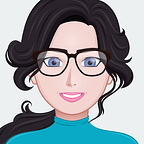5 Ways to Add Any Apps to Apple CarPlay
Interested in adding any non-default Apple CarPlay apps to Apple CarPlay. You can customize your CarPlay app list to use certain apps when it’s safe, like in traffic or while parked.
But, most methods need jailbreaking, which lets you customize your iPhone beyond Apple’s limits. Many ways to customize CarPlay need a jailbroken iPhone.
Here are simple ways to add any app to Apple CarPlay, making it safer and easier to use while driving.
01. Carbridge Native Installation
02. Carbridge via Wheelpal App [Our Recommendation]
03. NGXPlay
04. CarTube
05. CarPlayEnable
01. CarBridge Native Installation
CarBridge allows you to run any app on your CarPlay display. To install it natively, you’ll need to jailbreak your iOS device. Once jailbroken, you can download and install CarBridge from a third-party repository.
Keep in mind that jailbreaking may void your warranty and could have security implications.
Let’s see how to download Carbridge.
02. CarBridge via WheelPal App [Our Recommendation]
WheelPal is super popular for adding apps to CarPlay. It works on most devices and iOS versions, whether your phone is jailbroken or not. If your phone isn’t jailbroken, don’t worry.
WheelPal helps you jailbreak it first, then adds any app to CarPlay. If your phone’s already jailbroken, just follow the steps to add apps to CarPlay. Tap the button below to install WheelPal through Carplayhacks now.
03. NGXPlay
NGXPlay is another option, but it’s supported only for older iOS versions. It enables you to mirror your iPhone screen onto the CarPlay display, allowing you to access any app installed on your device.
Notably, NGXPlay doesn’t require jailbreaking, ensuring compatibility with various iOS configurations. Install the NGXPlay using the below link.
04. CarTube
CarTube lets you watch YouTube on Apple CarPlay and Android Auto without needing to jailbreak iOS or root Android.
It’s compatible with any iOS device that supports TrollStore and is completely free. Get the full YouTube experience on your CarPlay screen, plus it blocks annoying YouTube ads.
05. CarPlayEnable
CarPlayEnable is supported only for jailbroken iOS 14 devices. If you’ve jailbroken your device and are running iOS 14, you can explore this option.
It offer a solution to enable CarPlay functionality for unsupported apps. Also, this method provides an avenue for users seeking to customize their CarPlay experience further.
With these five methods, you can effortlessly add any app to your Apple CarPlay interface, enhancing your driving experience with personalized functionality and entertainment options.
Whether you prefer native installations, third-party apps, or jailbreak tweaks, there’s a solution tailored to your needs. Unlock the full potential of Apple CarPlay and enjoy seamless integration of your favorite apps while on the road.